Notion
Integrate Notion with Cremit
See below for instructions on how to integrate the Cremit solution with Notion.
-
First, make sure you are logged in Notion.
-
Log in to Cremit, click on "Integration" in the left side menu.
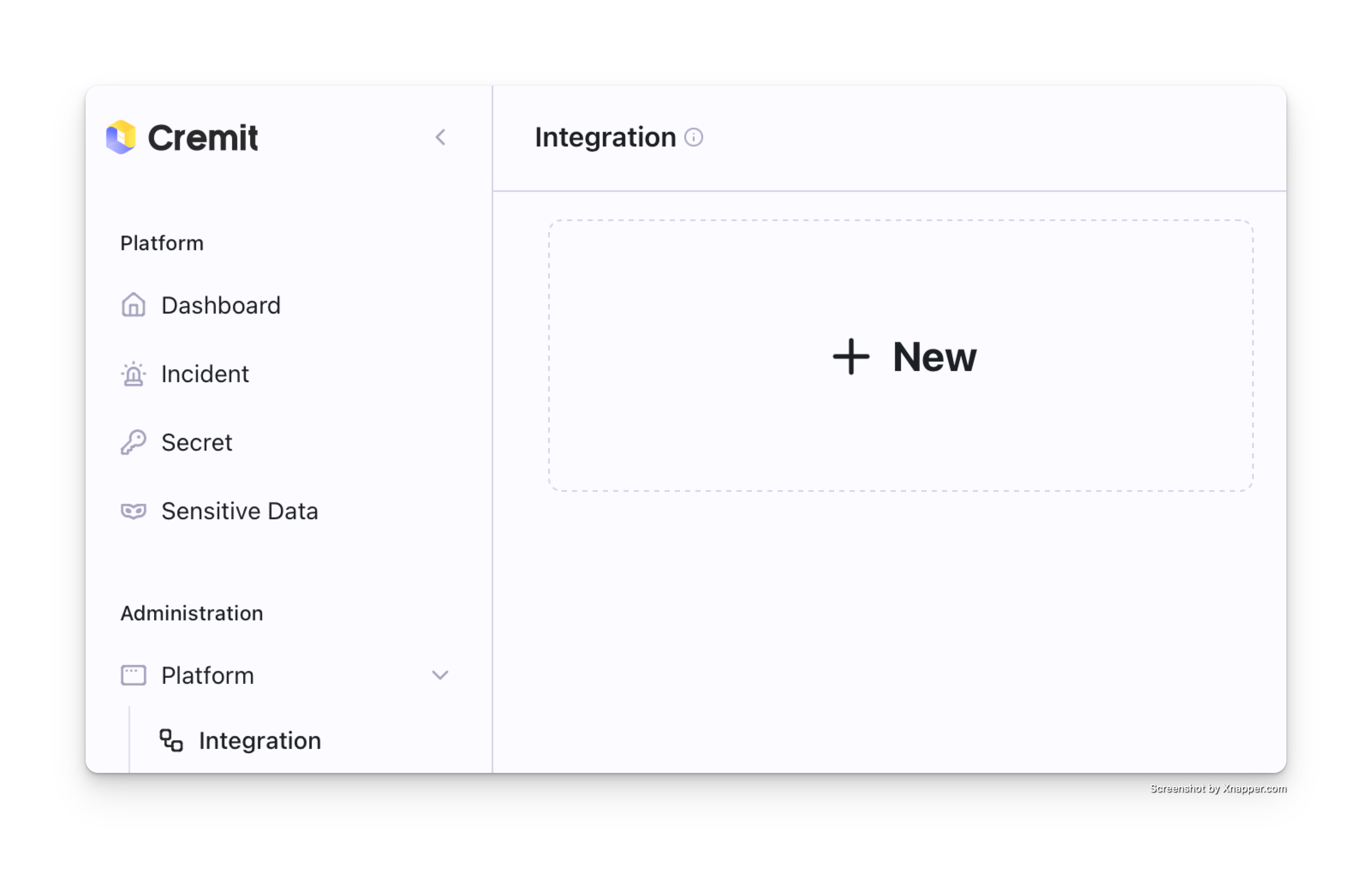
-
Click the Notion icon and select your workspace.
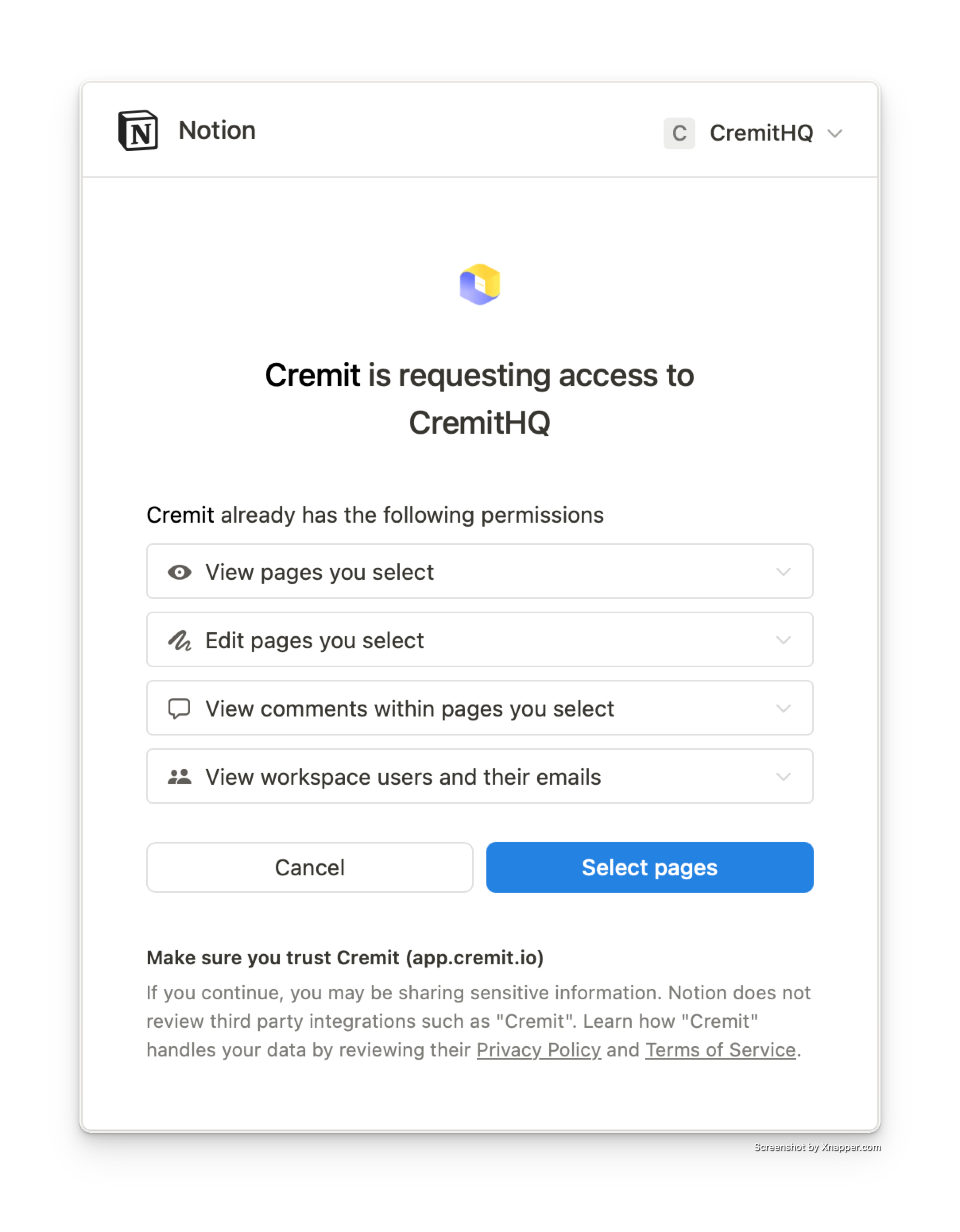
-
Select the pages that should be monitored.
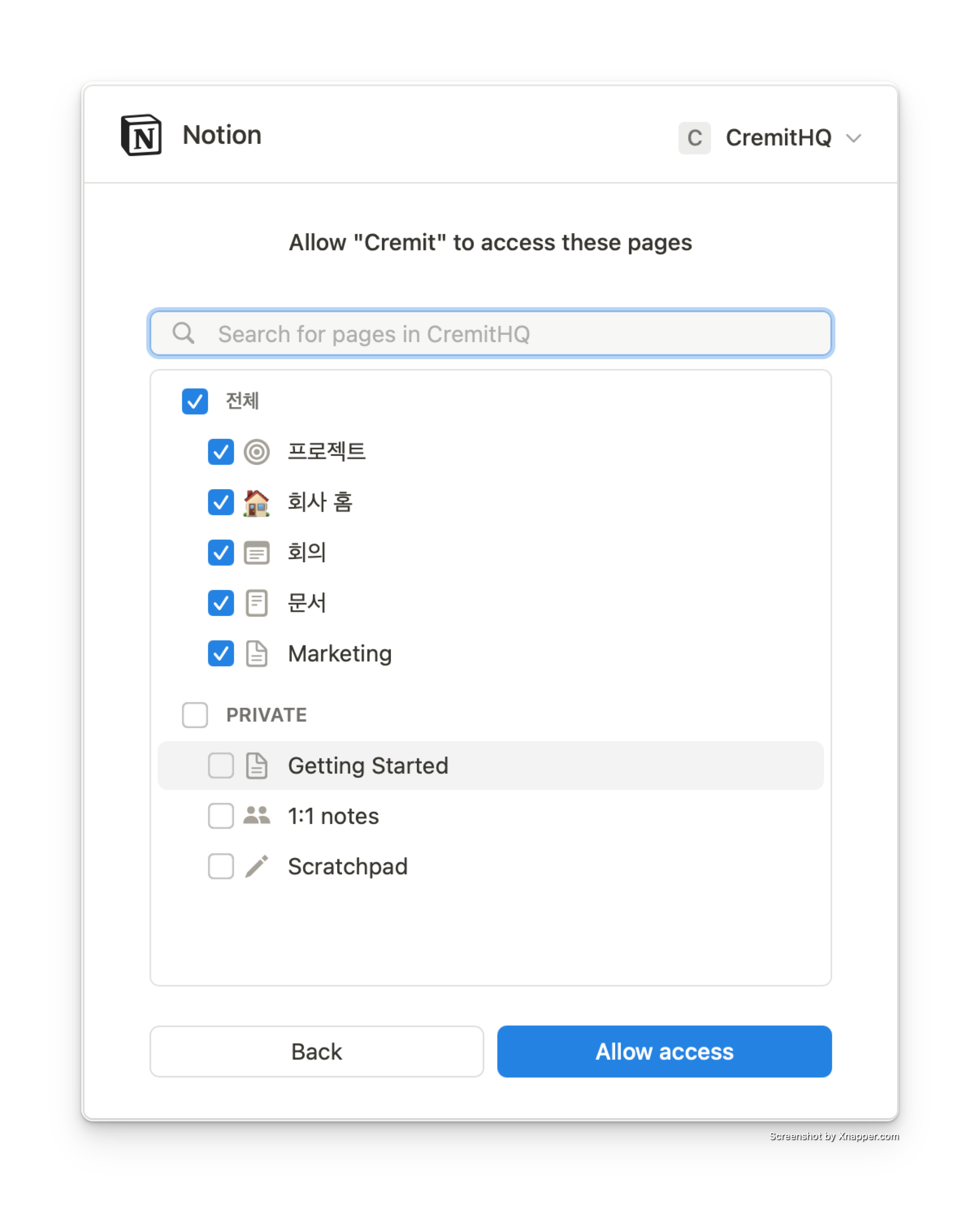
-
Set an easily identifiable value with a delimiter as label and "Save" to complete the registration process.
