Confluence
Integrate Confluence with Cremit
This guide explains how to integration the Cremit service with Confluence.
Confluence Access Token Issuance
-
Log in to Confluence and access the "Security" page.
https://id.atlassian.com/manage-profile/security
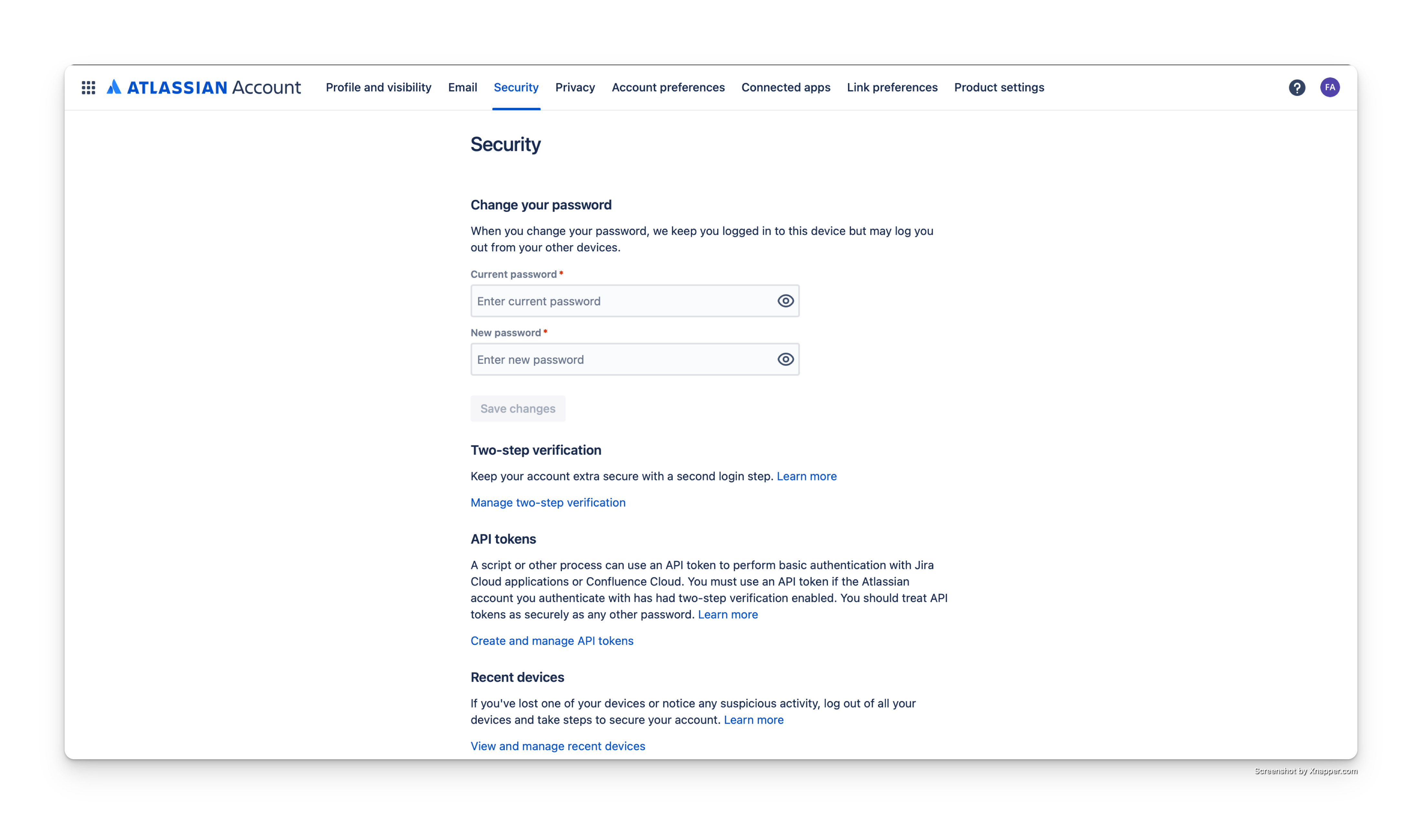
-
Click the "Create and manage API tokens" link
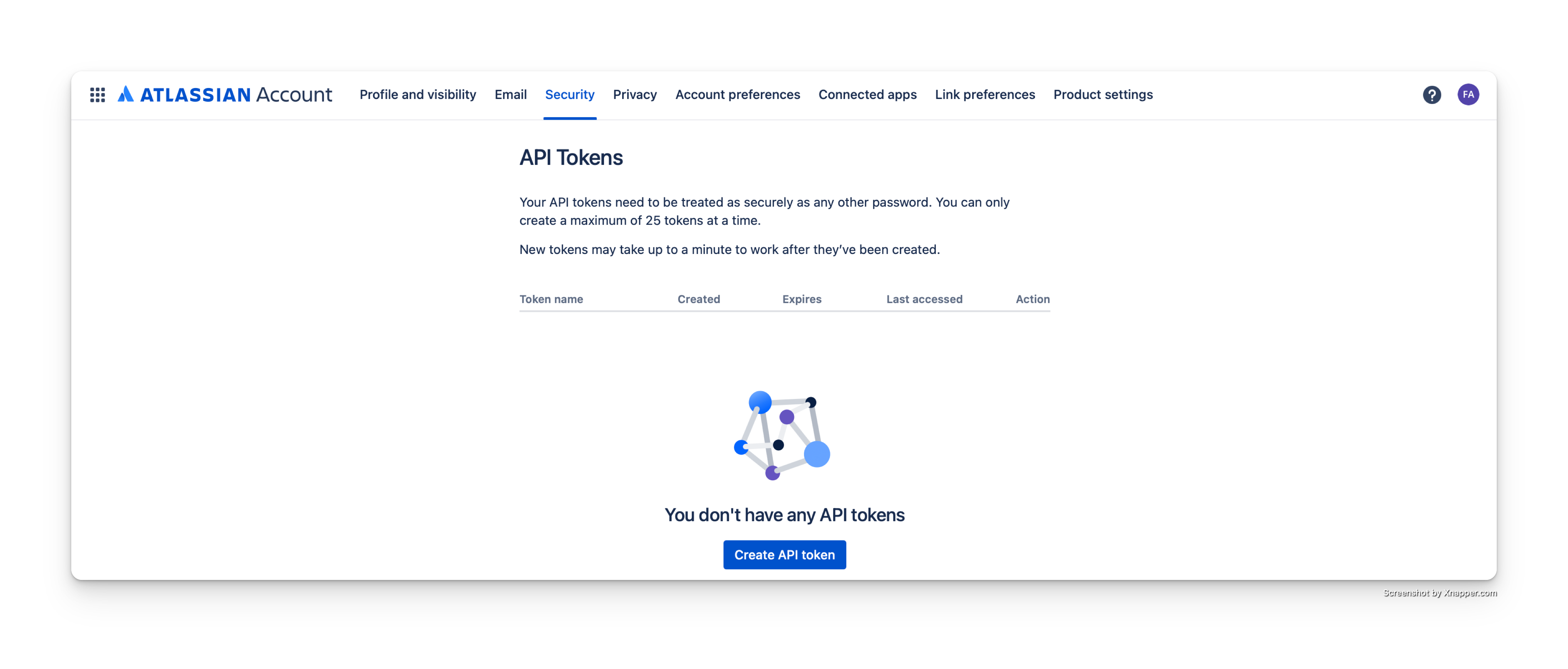
-
Click "Create API Token"
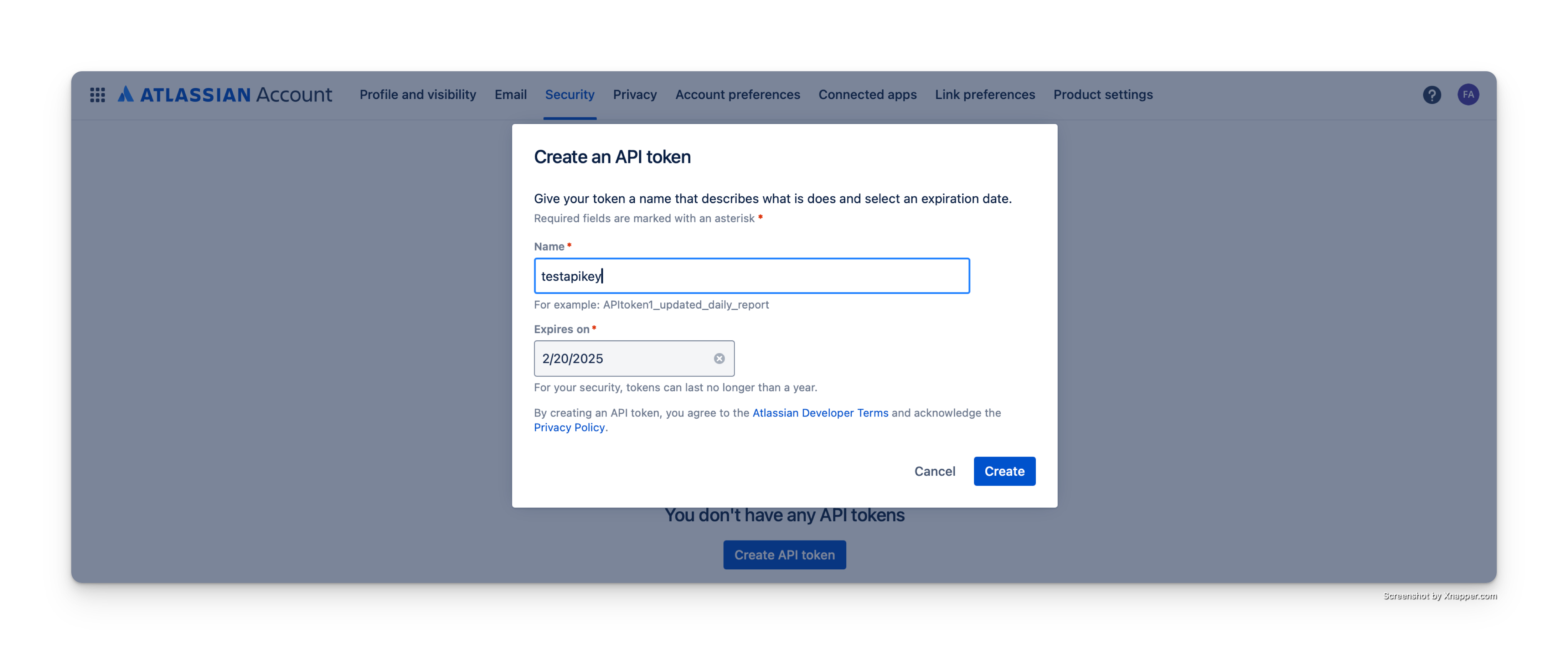
Enter an easily identifiable label, click "Create", and copy the generated token. It will be used in the integration process.
Cremit Integration Settings
-
Log in to Cremit's dashboard, click "Integration" on the left side menu, and then select "Confluence".
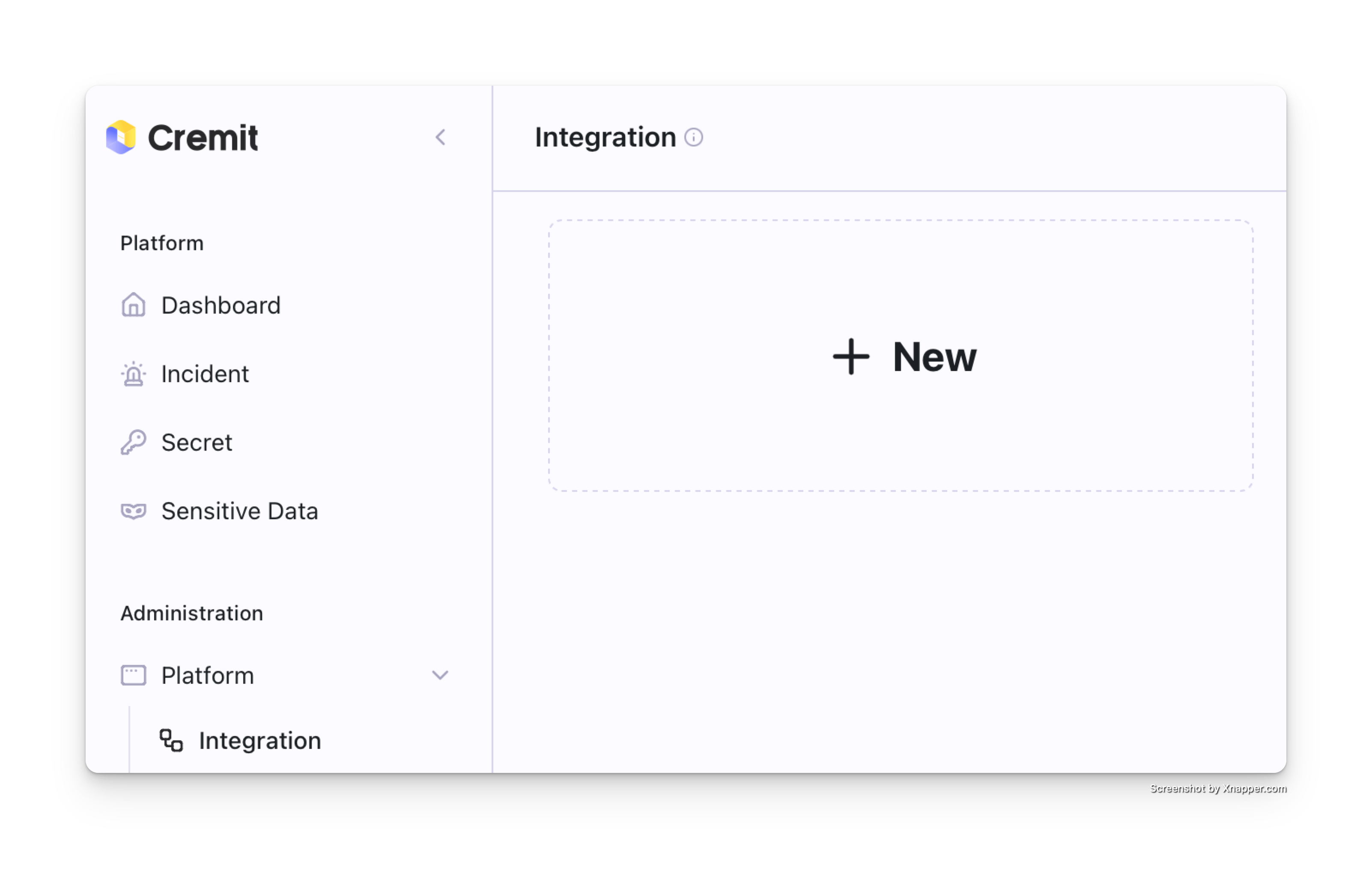
-
Fill in fields below
a. Host: Enter the address of the Jira instance where the access token was issued, including the scheme (https:// or http://).
b. Username: Enter the username of the person who issued the access token.
c. Access Token: Use the access token copied from step 3 in the Confluence Access Token Issuance section.
d. Label: Enter a label that is easy to identify.
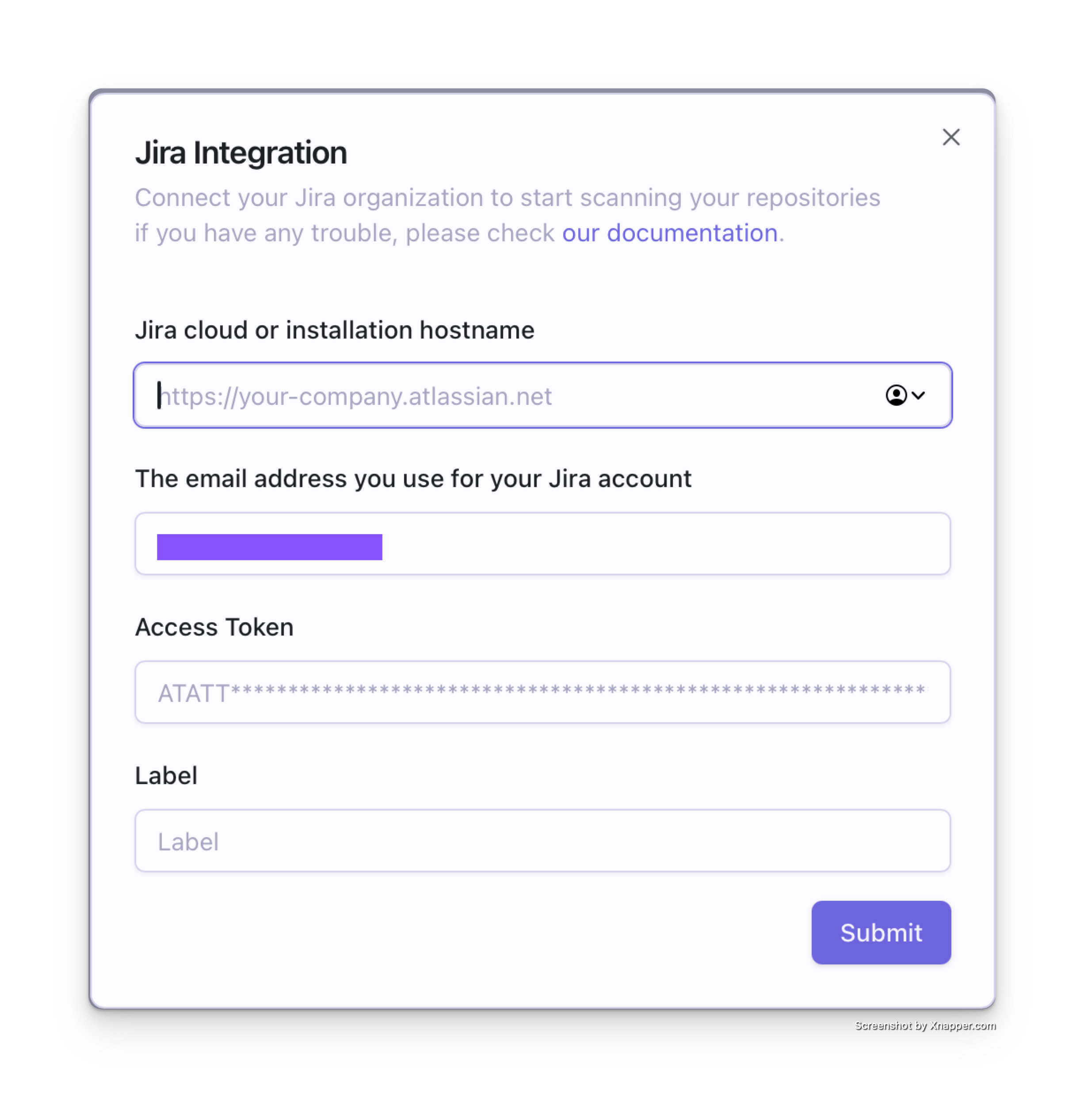
-
Complete the Integration Setup
After entering all the values, click the Submit button to complete the integration setup.