AWS S3
Follow the steps below to easily integrate Cremit with your AWS S3 Spaces.
1. On Cremit’s dashboard, go to the Integration tab, click +New, and select AWS S3.
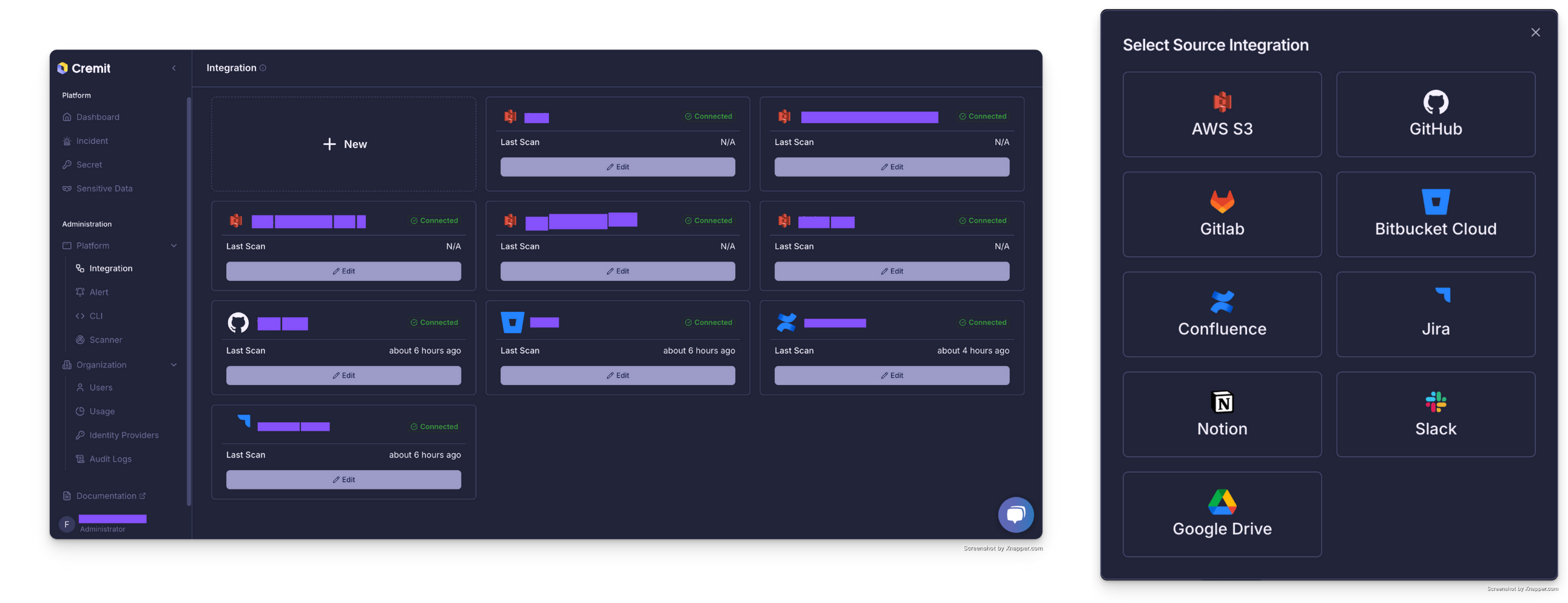
2. Copy the trust policy provided.
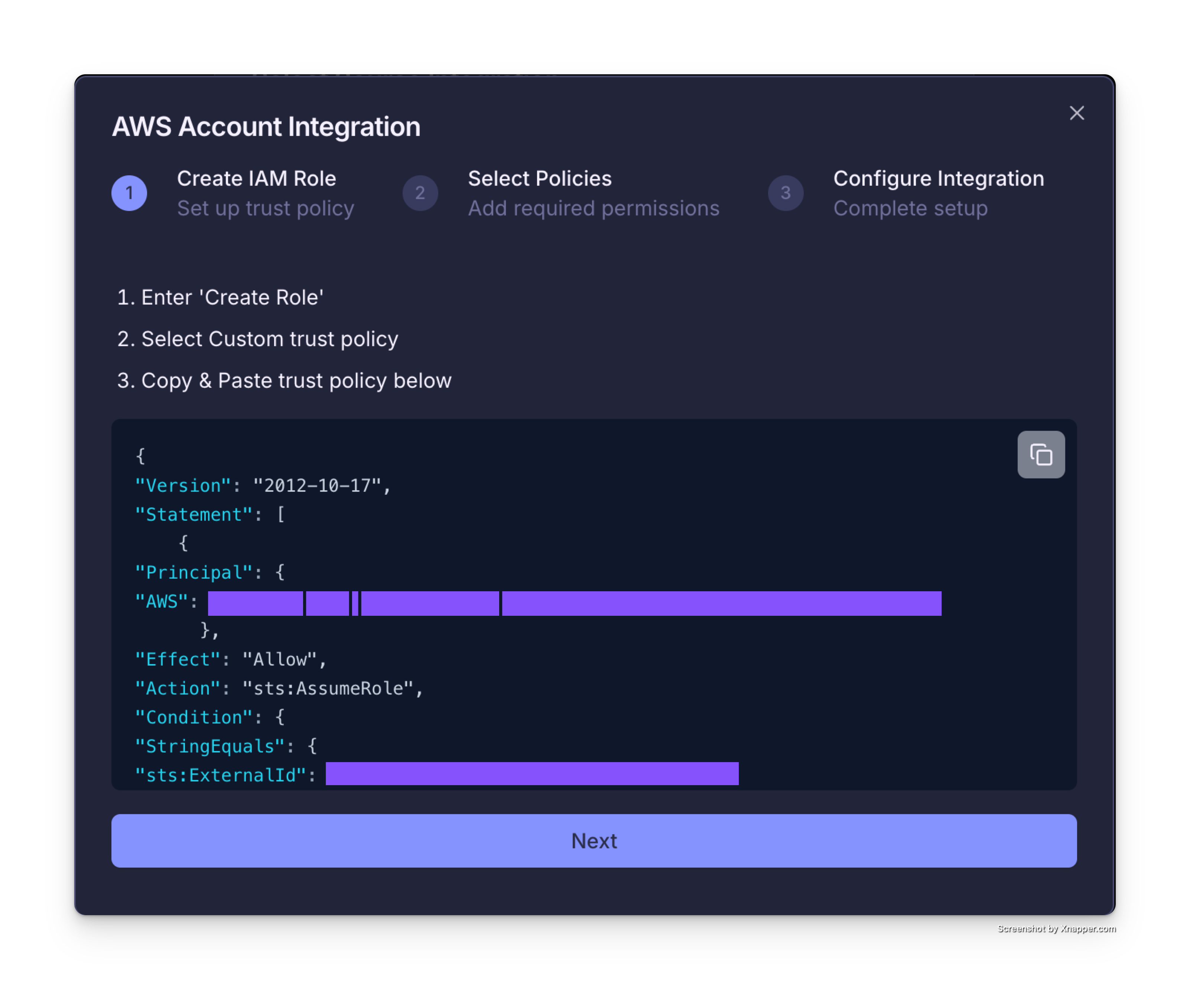
3. In your AWS account, open the IAM page, click Roles, and then Create Role.
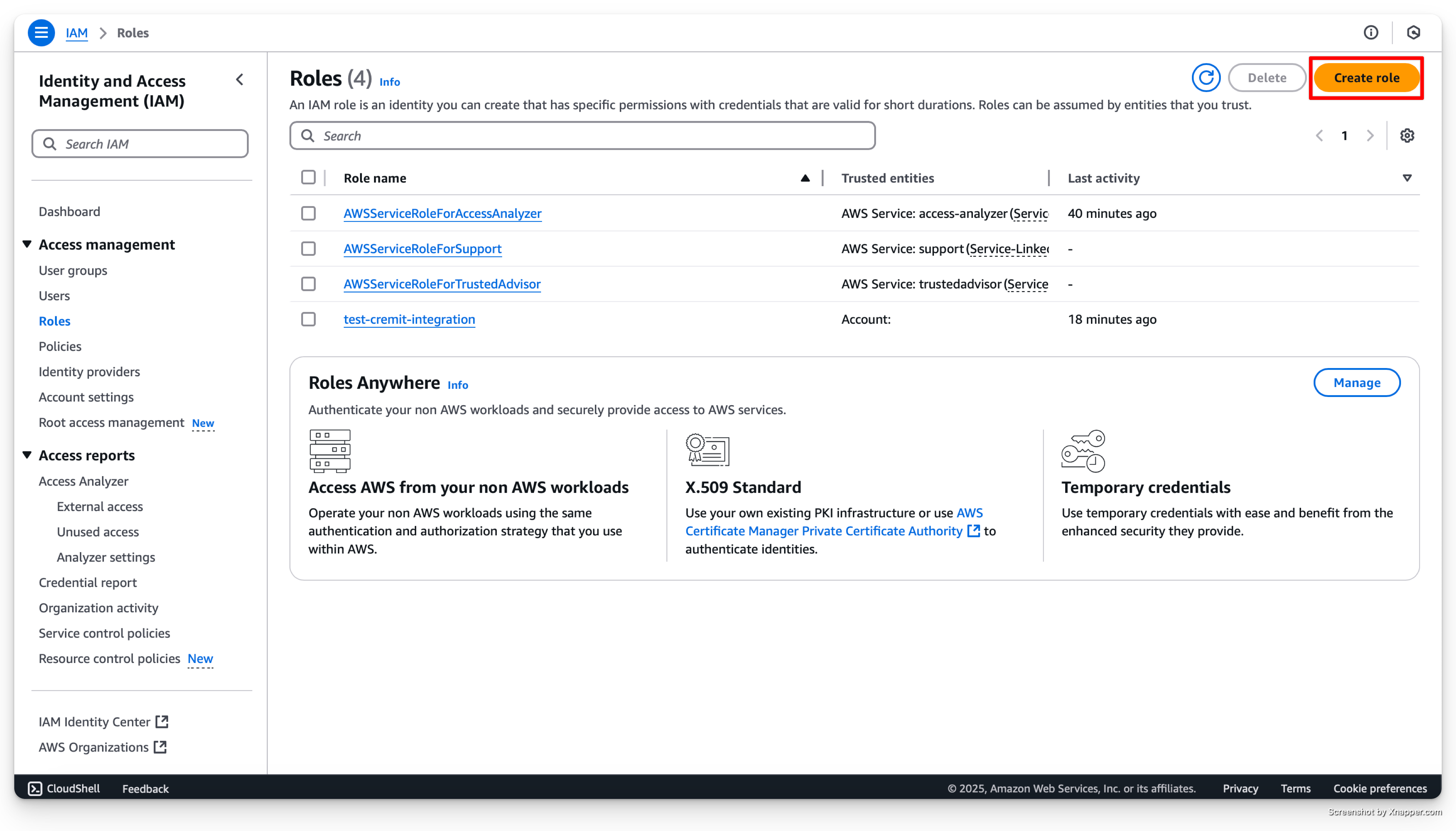
4. Select Custom Trust Policy, delete the existing code, and paste the trust policy copied from Cremit’s dashboard. Click Next.
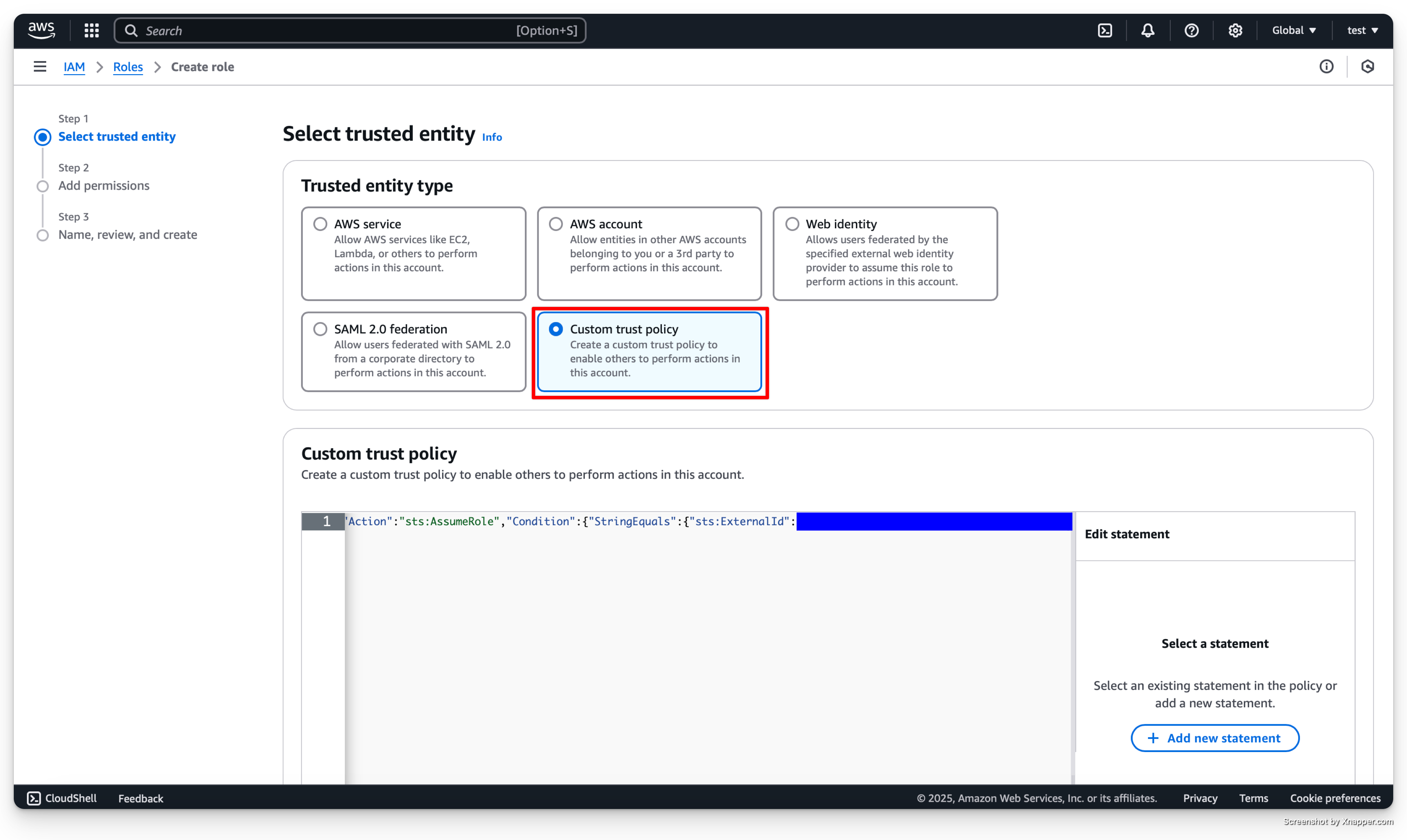
5. Search for the role AmazonS3ReadOnlyAccess, select it, and click Next.
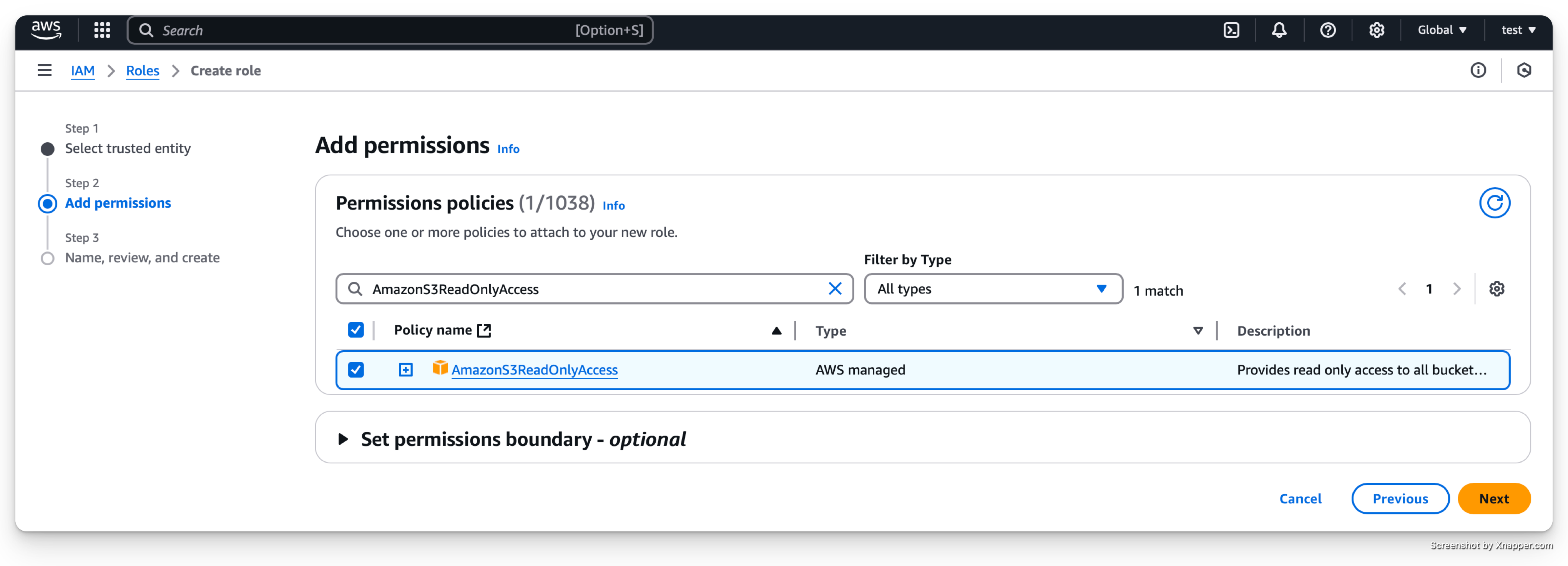
6. Fill in the Role Name and Description, then click Create Role at the bottom of the page.
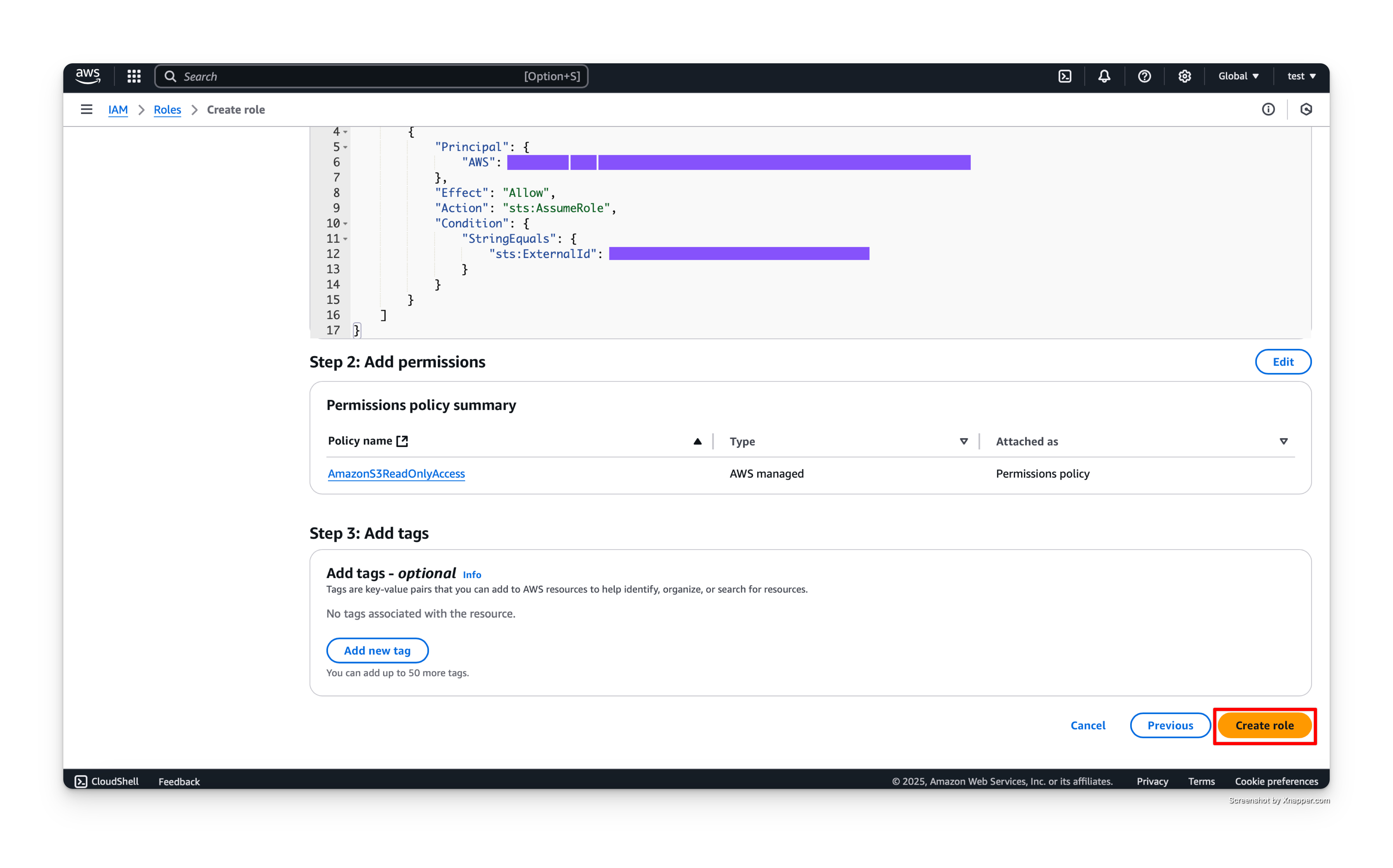
7. Click on the newly created role and copy the ARN.
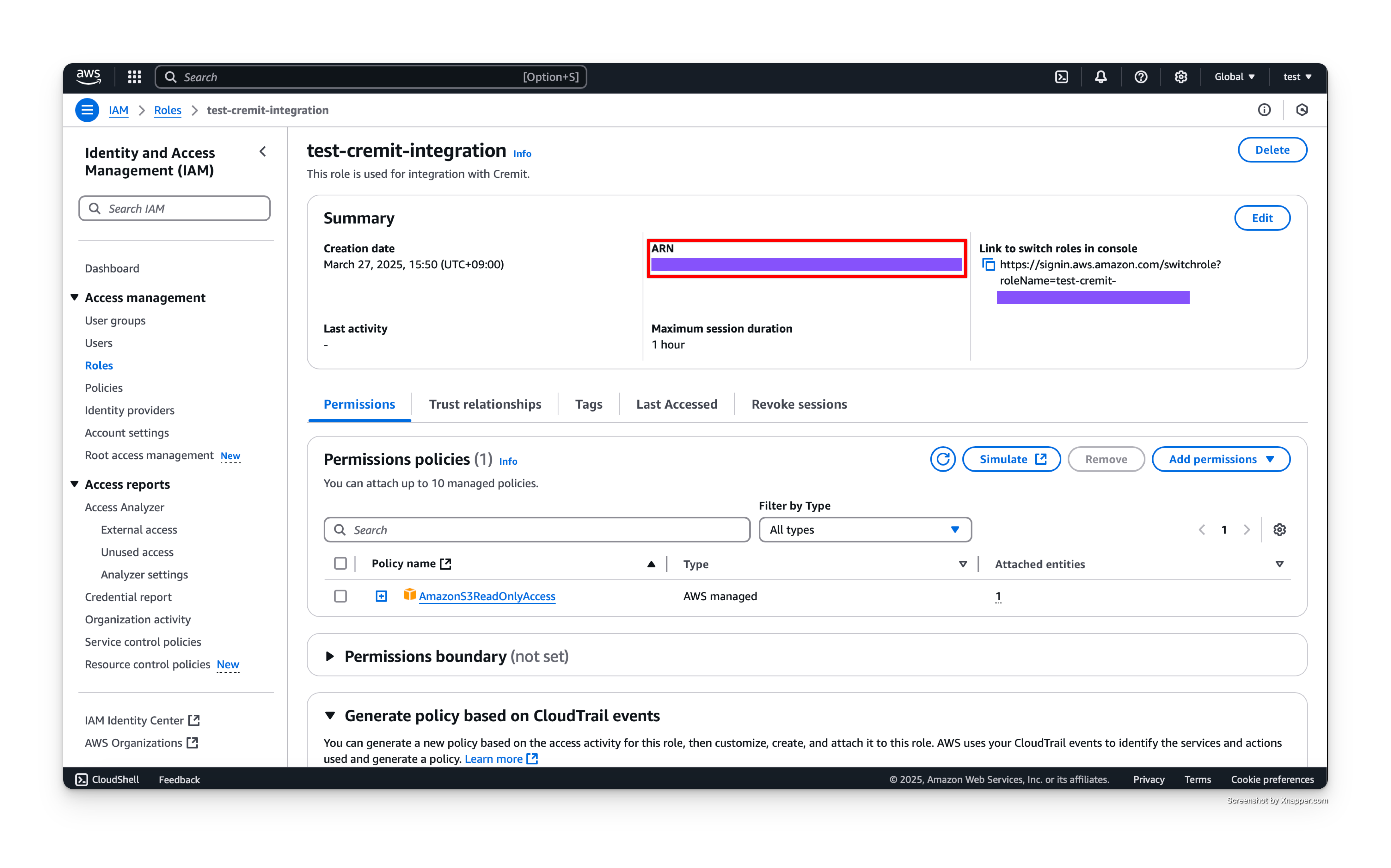
8. Return to Cremit’s dashboard, click Next, enter a Label Name, and paste the ARN.
If you want Cremit to automatically scan all buckets, check the Auto Integrate S3 Buckets box. Otherwise, leave it unchecked to manually select specific buckets later.
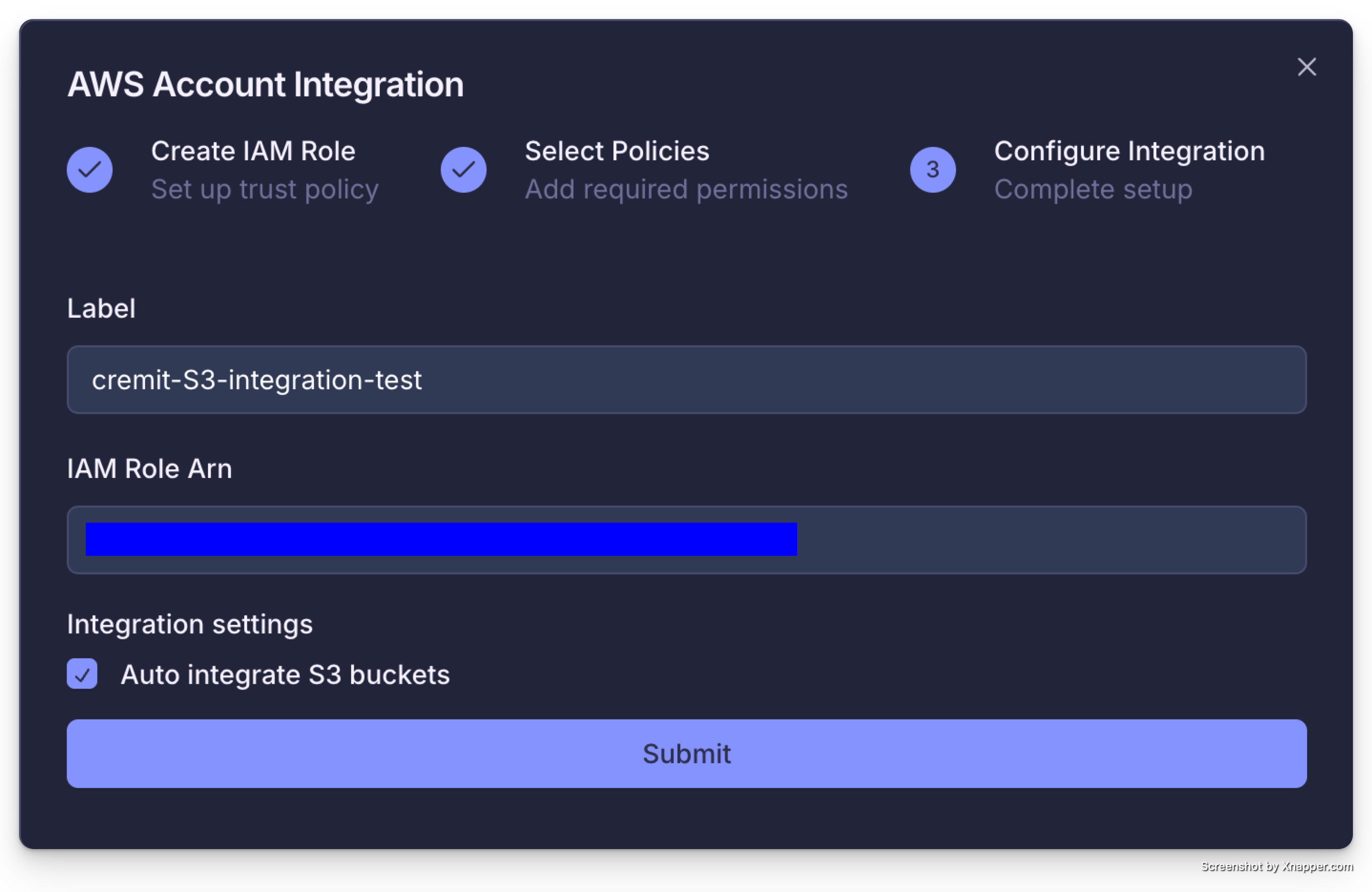
9. Click Submit to complete the integration.