Github
Integrate Github with Cremit
This guide explains how to integration the Cremit service with Github App. > See below for instructions on how to integrate the Cremit service with the GitHub App.
-
Login on Github
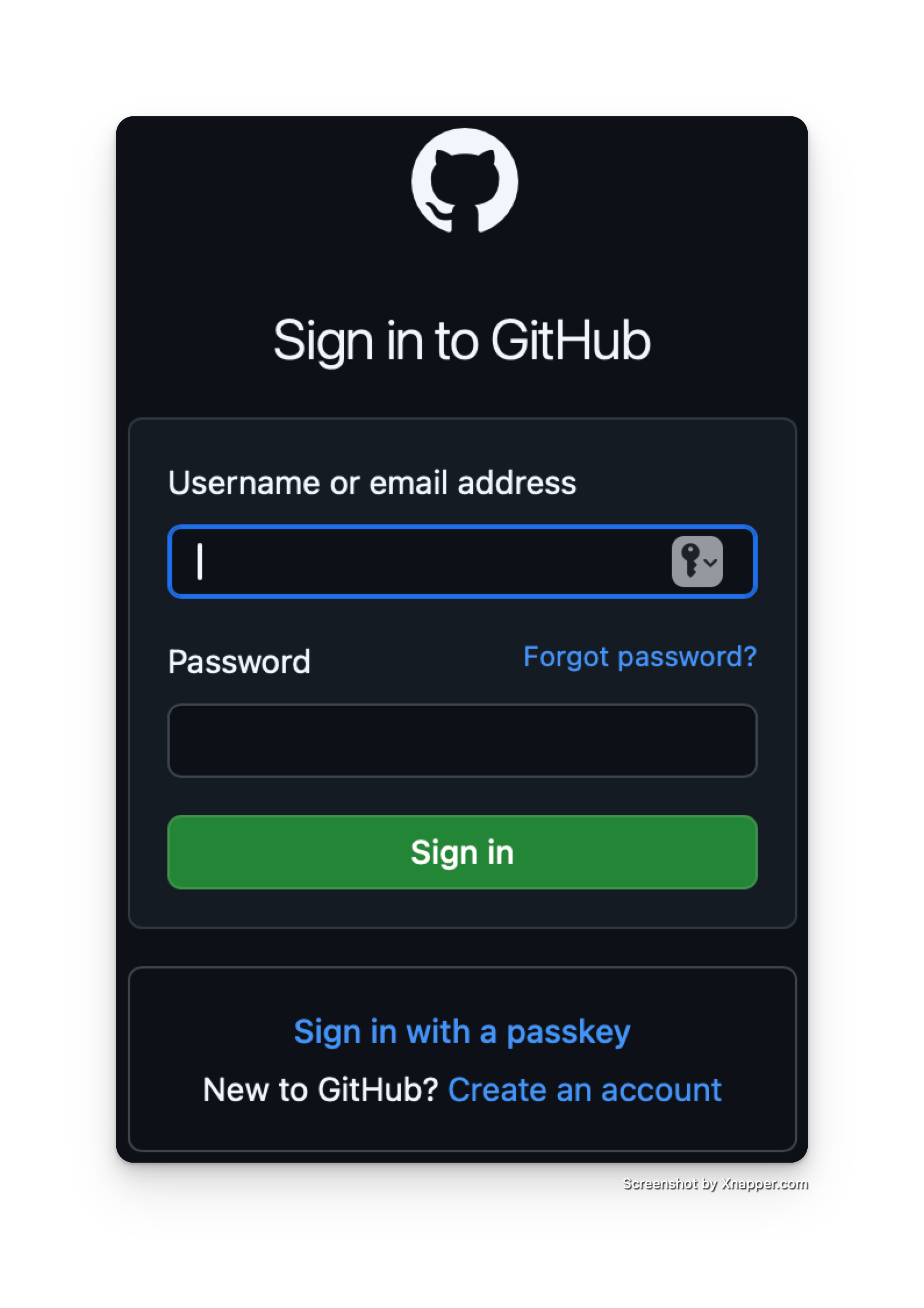
-
Log in to the Cremit service and go to the Scanning -> integration tab. > Login to the Cremit dashboard and select "Integration" on the left menu.
-
Select GitHub and then select your organization account and authorize.
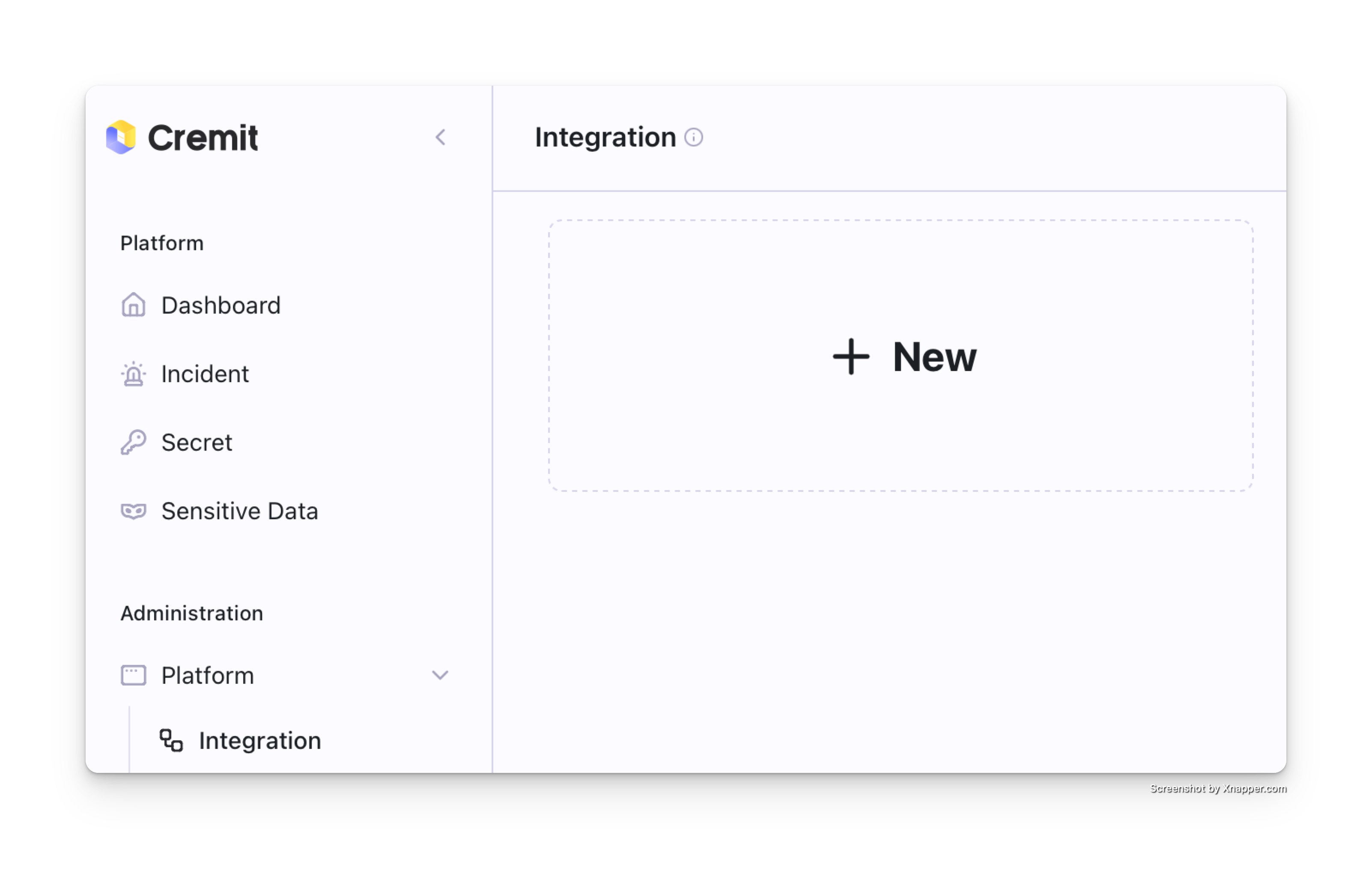
-
After completing the authentication process on GitHub, select "All Repositories" or "Only select repositories" to select specific repositories, then click "Install and Authorize".
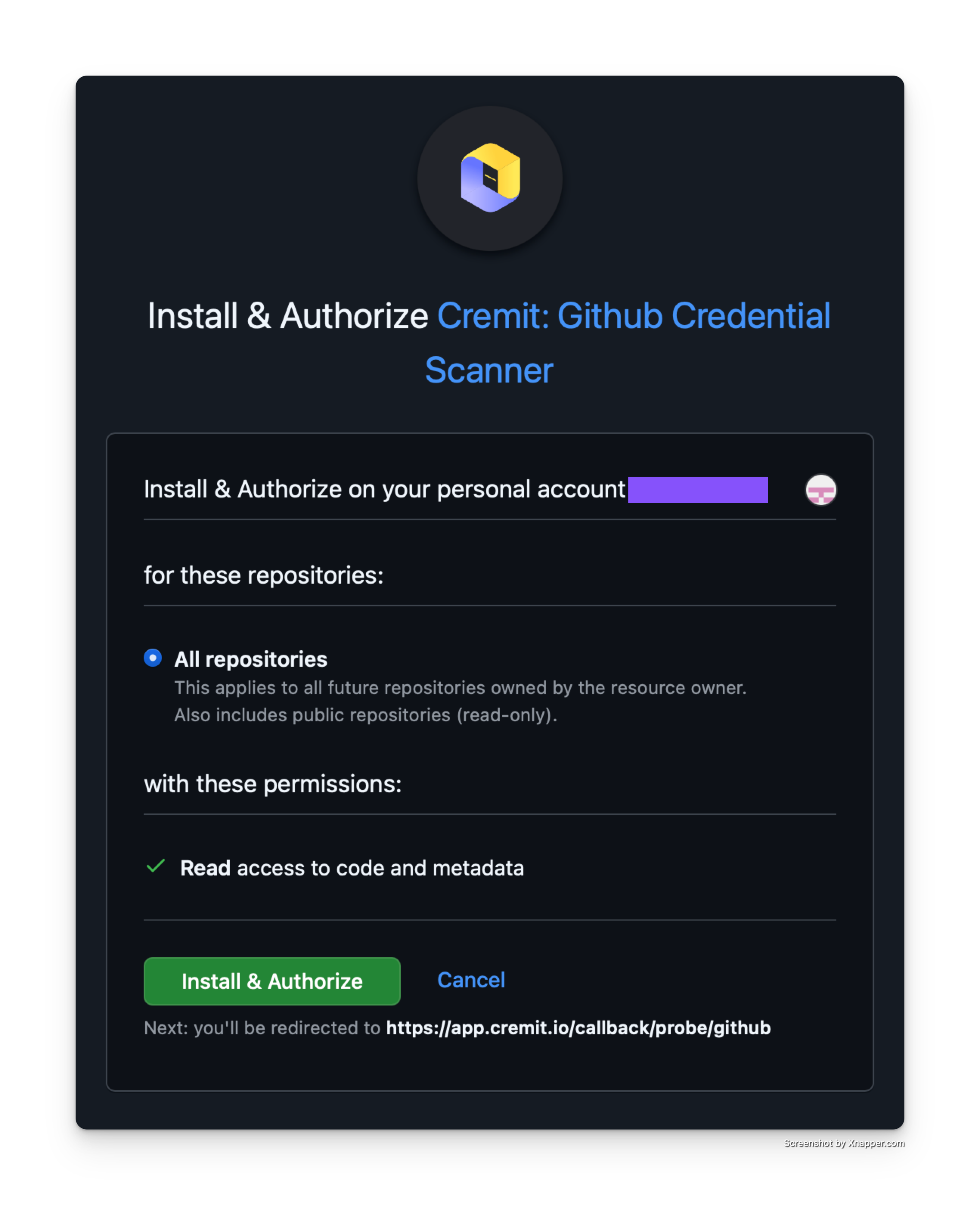
-
Set a value that is east yo identity with a delimiter as the Label. > Set an easy to identify value with a delimiter as the Label.