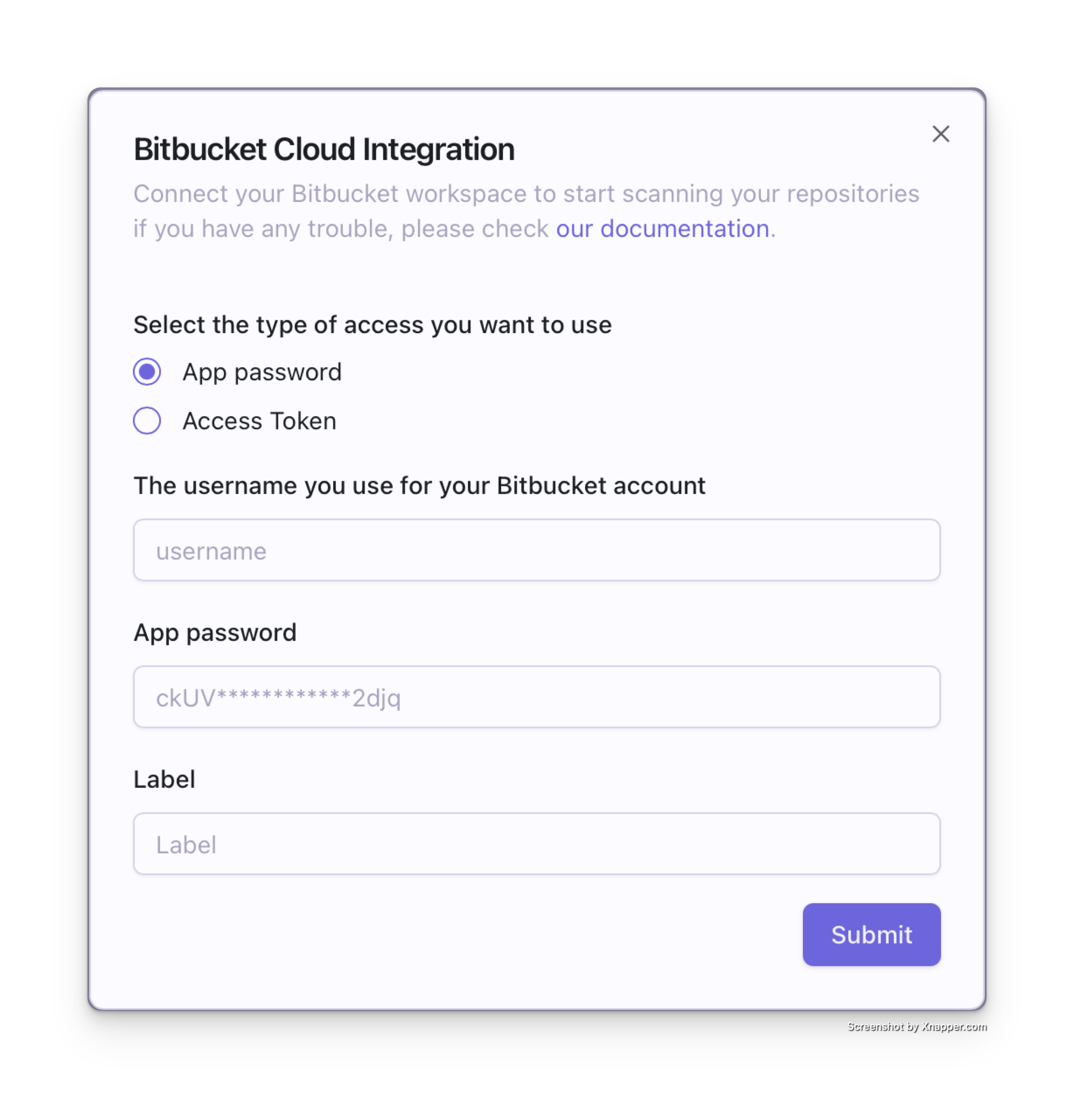BitBucket
Integrate Bitbucket with Cremit
tip
There are two ways to authenticate to Bitbucket. There are two ways to authenticate: app passwords and access tokens. If your Bitbucket license is free, you can't use the access token method.
Cremit supports both methods.
For more information on Bitbucket authentication, click here.
Login to the Cremit dashboard, click "Integration on the left menu", select Bitbucket, then select "App password" OR "Access Token", and insert Bitbucket account username and password OR token.