Notion Integration
This guide explains how to integration the Cremit service with Notion App.
-
Notion Login
-
Log in to the Cremit service and go to the Scanning -> integration tab.
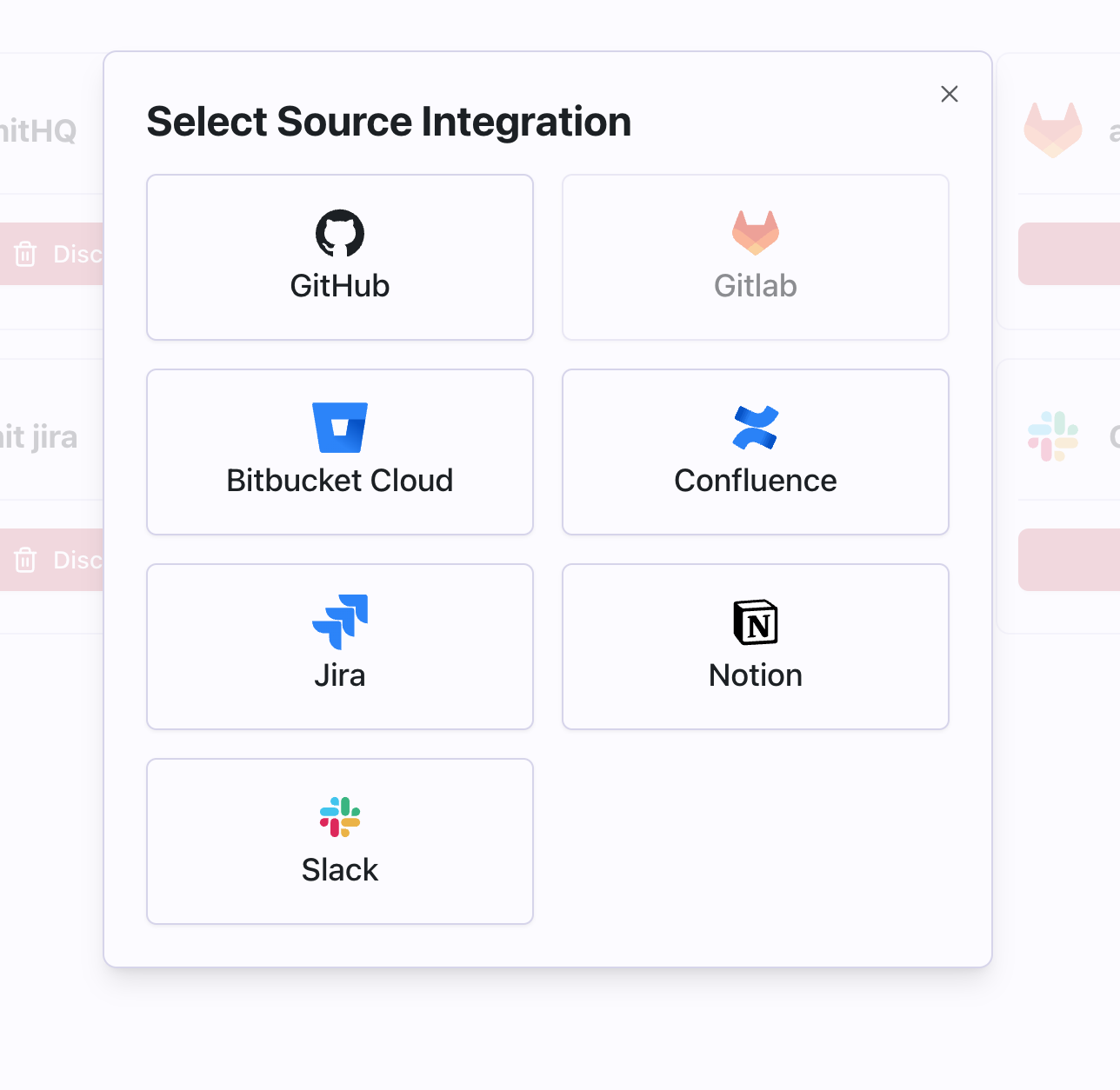
-
Click Notion Icon and Select your Notion workspace.
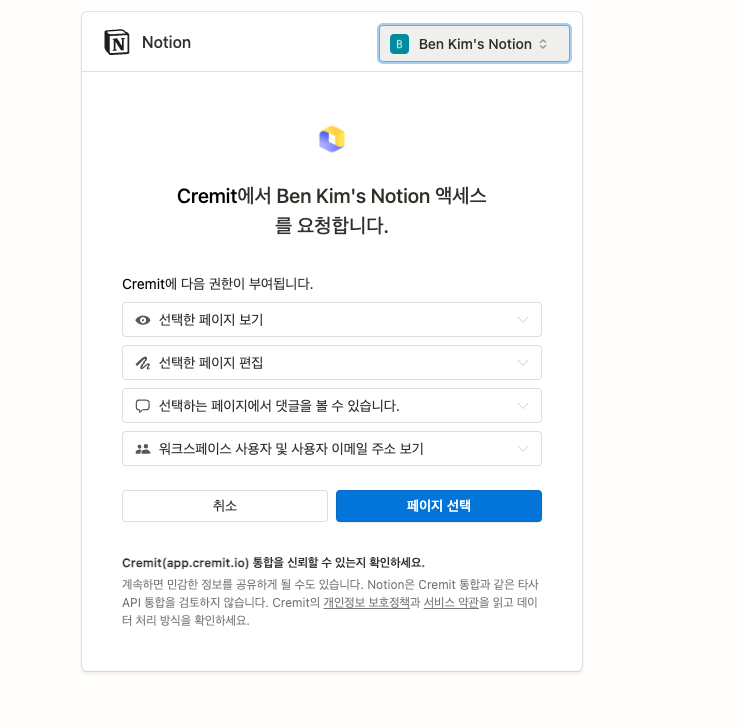
-
Specify the Notion page for scanning.
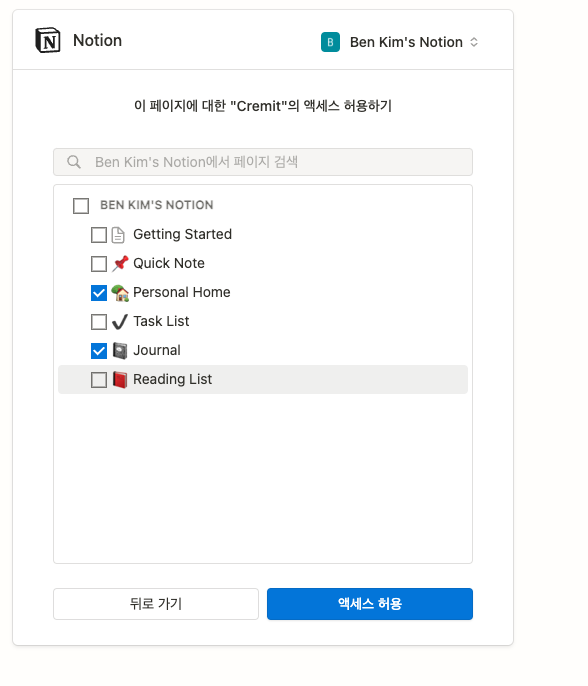
-
Set a value that is east yo identity with a delimiter as the Label.
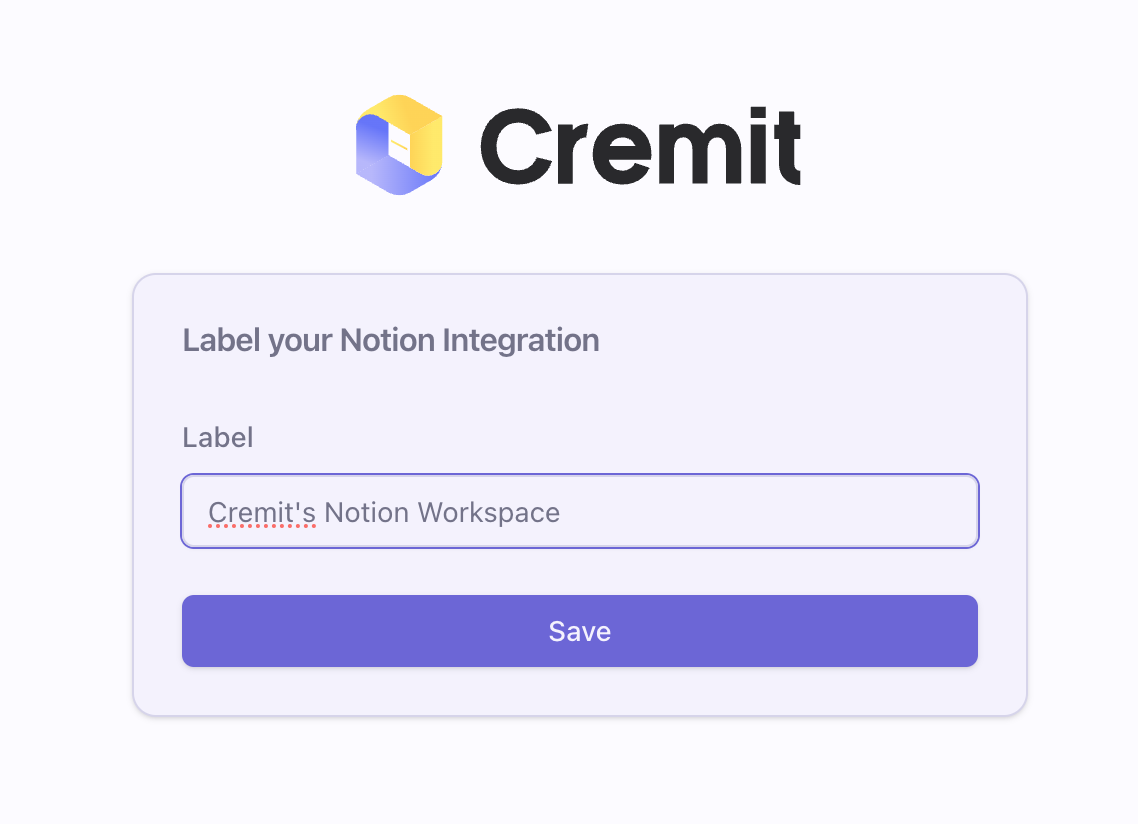
-
Registration Confirmation.